java - How to enable index dowloads in eclipse for maven search - Stack Overflow
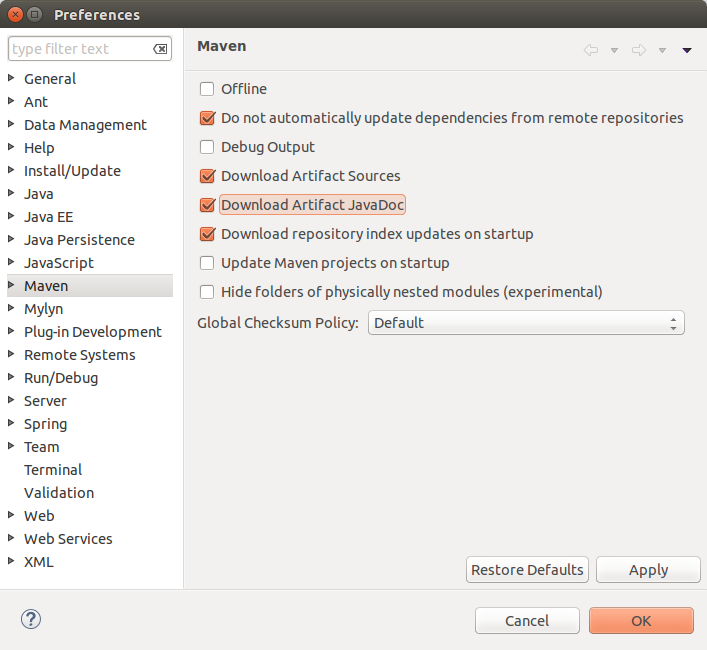
Just to add, a restart of Eclipse may be required for this to work, at least this was the case for me. I found that these settings had to be enabled for STS 3.6.0. Thank you for posting this, fixed me right up.
In eclipse click on "Windows" --> "Preferences" and choose Maven in the left side.
Now you have to check the box "Download repository index updates on startup"
Click OK and the warning should be gone.
Then you should restar eclipse.
I'm not sure, but maybe you have also to enable the Download Artifact Sources to get the results you want to find.
Just to add, a restart of Eclipse may be required for this to work, at least this was the case for me. I found that these settings had to be enabled for STS 3.6.0. Thank you for posting this, fixed me right up.
Tick 'Full Index Enabled' and then 'Rebuild Index' of the central repository in 'Global Repositories' under
Window > Show View > Other > Maven > Maven Repositories, and it should work.
The rebuilding may take a long time depending on the speed of your internet connection, but eventually it works.
Read full article from java - How to enable index dowloads in eclipse for maven search - Stack Overflow
No comments:
Post a Comment