Stationary Pad: How to use this feature on the Mac | Macworld
Stationary Pad is a long-standing feature of the Mac operating system that few people are aware of and use. Reader Jake Tesler points is out and wants to know what it does:
Can you tell me what "stationery pad" does? It's that little checkbox in a Finder's Get Info window. I've always been curious, but I can't figure it out.
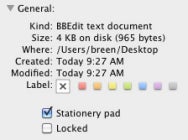
The Stationery Pad feature has been around for years. Helpful though it can be, very few people use it. And that's too bad.
It's a way of creating a template document. For example, create a blank TextEdit document, save it to the desktop, select it, press Command-I, and enable the Stationery Pad option. Double-click on that document and you generate a copy of it, complete with all of the original document's content. The original file remains untouched.
Read full article from Stationary Pad: How to use this feature on the Mac | Macworld
No comments:
Post a Comment